eechat
🚀 Powerful Local AI Chat Application - Secure, Efficient, Personalized
English | 简体中文
Core Advantages • Key Features • Local Deployment • Quick Start • Tech Stack • Contribute • License
🚀 Powerful Local AI Chat Application - Secure, Efficient, Personalized
English | 简体中文
Core Advantages • Key Features • Local Deployment • Quick Start • Tech Stack • Contribute • License
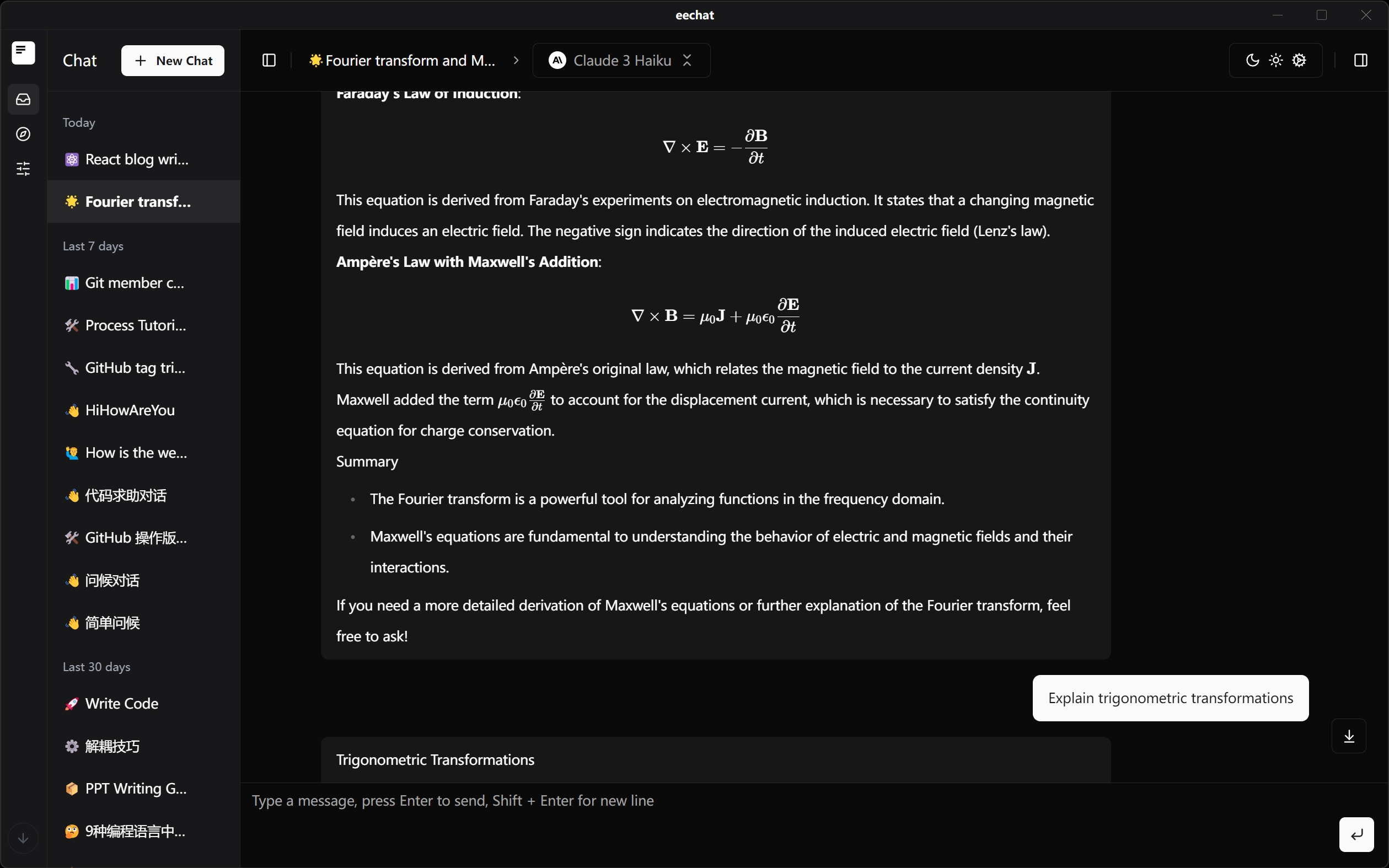 ## Core Advantages
eechat is an AI chat application focused on local deployment, providing users with a secure, private, and efficient AI conversation experience.
### 🔒 Data Security & Privacy Protection
- **Fully Local Storage**: All conversation data is stored locally, eliminating privacy leak risks
## Core Advantages
eechat is an AI chat application focused on local deployment, providing users with a secure, private, and efficient AI conversation experience.
### 🔒 Data Security & Privacy Protection
- **Fully Local Storage**: All conversation data is stored locally, eliminating privacy leak risks
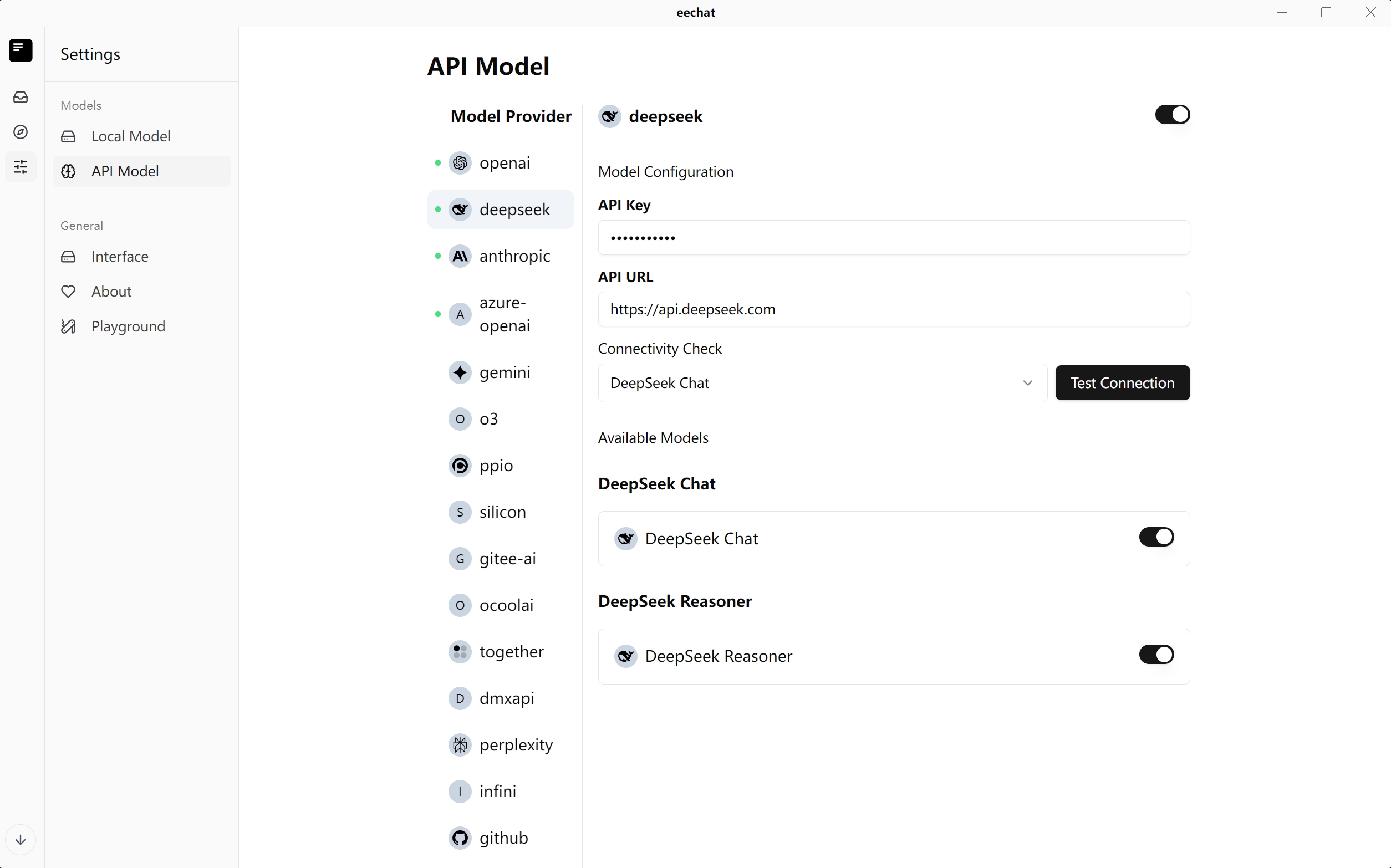 - **Offline Capability**: No continuous internet connection required after initial setup
- **API Customization**: Connect to your own AI model API or third-party services, maintaining full data flow control
- **Offline Capability**: No continuous internet connection required after initial setup
- **API Customization**: Connect to your own AI model API or third-party services, maintaining full data flow control
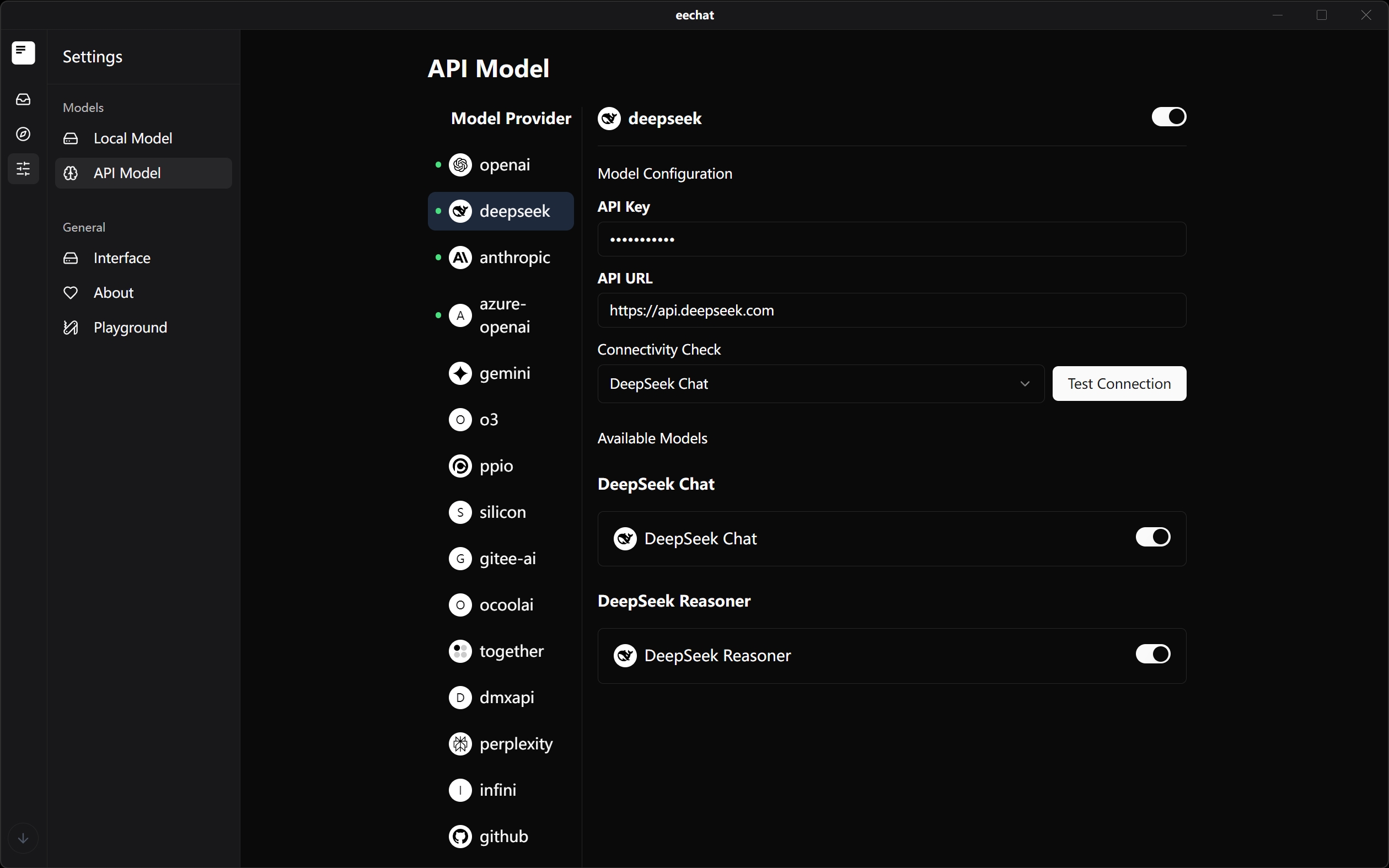 ### 💬 Superior Conversation Experience
- **Multi-Session Management**: Easily create and manage multiple independent conversations
- **History Tracking**: Automatically save all conversation history for review and continuation
- **Perfect Markdown Support**: Precise rendering of Markdown format, including code blocks, tables, and math formulas
- **Smart Code Highlighting**: Automatic code block detection and highlighting for multiple programming languages
### 🎨 Personalization Options
- **Theme Switching**: Built-in light and dark themes for different scenarios and preferences
- **Prompt Management**: Save and manage frequently used prompts to improve conversation efficiency
- **Model Parameter Tuning**: Flexibly adjust temperature, max output, and other parameters for optimal responses
### 🔌 Powerful Extensibility
- **Plugin Ecosystem**: Support for functional extensions to meet specific scenario needs
- **Multi-Model Integration**: Easy integration with various AI model APIs like OpenAI, Anthropic, etc.
- **Custom Model Support**: Configure and use custom local or remote AI models
## Key Features
### Enhanced Intelligent Conversation
- **Context Understanding**: AI maintains context coherence in long conversations
- **Multi-Turn Optimization**: Enhanced interaction experience for complex queries
- **Knowledge Base Integration**: Connect custom knowledge bases for more accurate domain-specific responses
### Developer-Friendly
- **Code Generation & Explanation**: Optimized code generation capabilities supporting multiple programming languages
- **API Documentation Generation**: Assist developers in quickly generating API documentation
- **Debug Assistance**: Help identify code issues and provide fix suggestions
### Productivity Tools
- **Document Summarization**: Quickly summarize long document content
- **Mind Map Generation**: Transform complex concepts into structured mind maps
- **Multi-Language Translation**: Support high-quality translation between multiple languages
## Local Deployment
eechat is designed for local deployment, ensuring your data security and optimal user experience.
### System Requirements
- Windows 10/11 64-bit
- macOS 10.15+
- Linux (Ubuntu 18.04+, Debian 10+)
- Minimum 4GB RAM
- 500MB available disk space
- GPU with CUDA support (optional) 8GB+ (win)
### Installation Methods
#### Download Pre-built Packages
Download the appropriate installation package for your system from the [releases page](https://github.com/Lucassssss/eechat/releases):
#### Build from Source
```bash
# Clone repository
git clone https://github.com/Lucassssss/eechat.git
cd eechat
# Install dependencies
npm install
# Run in development mode
npm run dev
# Build application
npm run build
```
### 💬 Superior Conversation Experience
- **Multi-Session Management**: Easily create and manage multiple independent conversations
- **History Tracking**: Automatically save all conversation history for review and continuation
- **Perfect Markdown Support**: Precise rendering of Markdown format, including code blocks, tables, and math formulas
- **Smart Code Highlighting**: Automatic code block detection and highlighting for multiple programming languages
### 🎨 Personalization Options
- **Theme Switching**: Built-in light and dark themes for different scenarios and preferences
- **Prompt Management**: Save and manage frequently used prompts to improve conversation efficiency
- **Model Parameter Tuning**: Flexibly adjust temperature, max output, and other parameters for optimal responses
### 🔌 Powerful Extensibility
- **Plugin Ecosystem**: Support for functional extensions to meet specific scenario needs
- **Multi-Model Integration**: Easy integration with various AI model APIs like OpenAI, Anthropic, etc.
- **Custom Model Support**: Configure and use custom local or remote AI models
## Key Features
### Enhanced Intelligent Conversation
- **Context Understanding**: AI maintains context coherence in long conversations
- **Multi-Turn Optimization**: Enhanced interaction experience for complex queries
- **Knowledge Base Integration**: Connect custom knowledge bases for more accurate domain-specific responses
### Developer-Friendly
- **Code Generation & Explanation**: Optimized code generation capabilities supporting multiple programming languages
- **API Documentation Generation**: Assist developers in quickly generating API documentation
- **Debug Assistance**: Help identify code issues and provide fix suggestions
### Productivity Tools
- **Document Summarization**: Quickly summarize long document content
- **Mind Map Generation**: Transform complex concepts into structured mind maps
- **Multi-Language Translation**: Support high-quality translation between multiple languages
## Local Deployment
eechat is designed for local deployment, ensuring your data security and optimal user experience.
### System Requirements
- Windows 10/11 64-bit
- macOS 10.15+
- Linux (Ubuntu 18.04+, Debian 10+)
- Minimum 4GB RAM
- 500MB available disk space
- GPU with CUDA support (optional) 8GB+ (win)
### Installation Methods
#### Download Pre-built Packages
Download the appropriate installation package for your system from the [releases page](https://github.com/Lucassssss/eechat/releases):
#### Build from Source
```bash
# Clone repository
git clone https://github.com/Lucassssss/eechat.git
cd eechat
# Install dependencies
npm install
# Run in development mode
npm run dev
# Build application
npm run build
```