mirror of
https://github.com/deepseek-ai/awesome-deepseek-integration.git
synced 2025-04-05 11:24:03 +00:00
2.1 KiB
2.1 KiB
Refine Reader (Chrome Extension)

An AI-powered intelligent reading assistant dedicated to helping users quickly understand and extract article essentials, with interactive reading support.
✨ Key Features
- 🤖 AI Smart Summary: One-click generation of core viewpoints, key arguments, and crucial conclusions
- 🌏 Multi-language Support: Supports Simplified Chinese, Traditional Chinese, English, Japanese, and Korean
- 🎨 Theme Switching: Multiple elegant themes including Chinese Ink and Spring Vibes
- 💬 Reading Interaction: Supports multi-turn dialogue based on article content
- ⚡️ Quick Inquiry: Built-in question templates for instant professional insights
🛠️ Supported AI Models
- OpenAI (GPT-4/3.5)
- Tongyi Qianwen
- DeepSeek
- Claude
- Ollama (Local Deployment)
- More integrations coming soon
🚀 Quick Start
- Install Refine Reader extension from Chrome Web Store
- Click the extension icon to enter settings and configure AI model
- Open any article page and click "AI Smart Summary"
- Enjoy the intelligent reading experience!
🎯 Use Cases
- 📚 Quickly grasp key points of long articles
- 📝 Generate professional article analysis
- 🗣️ Obtain multi-perspective interpretations
- 📢 One-click content sharing generation
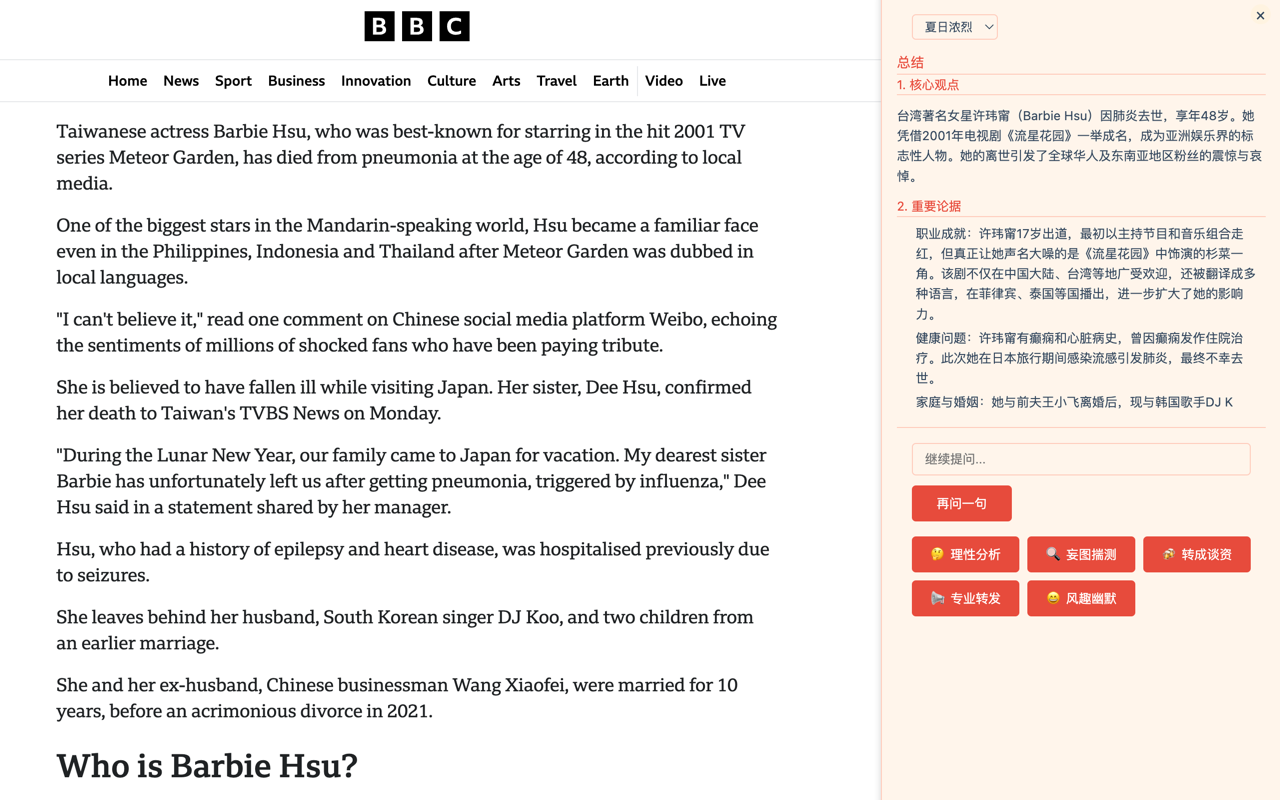
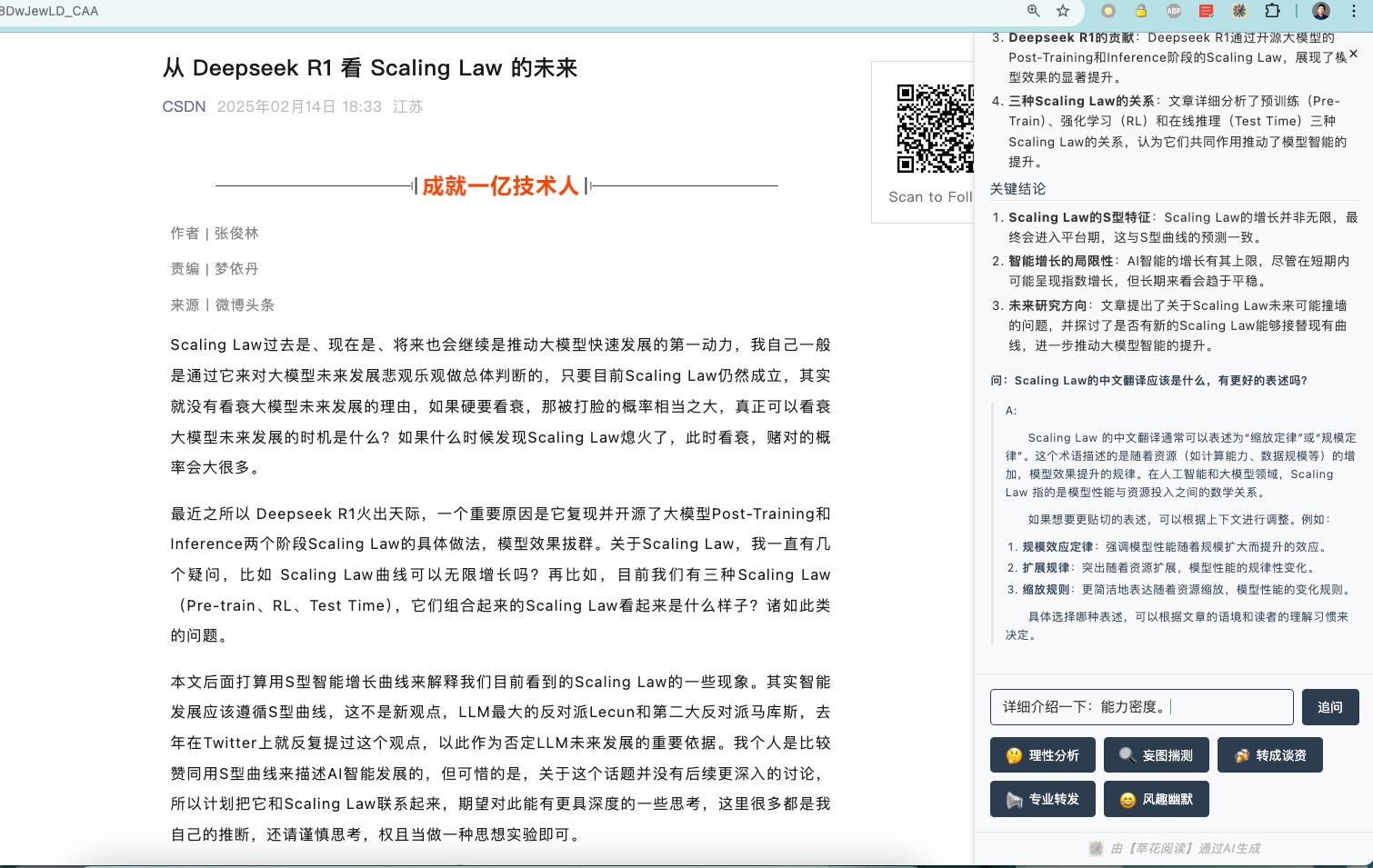
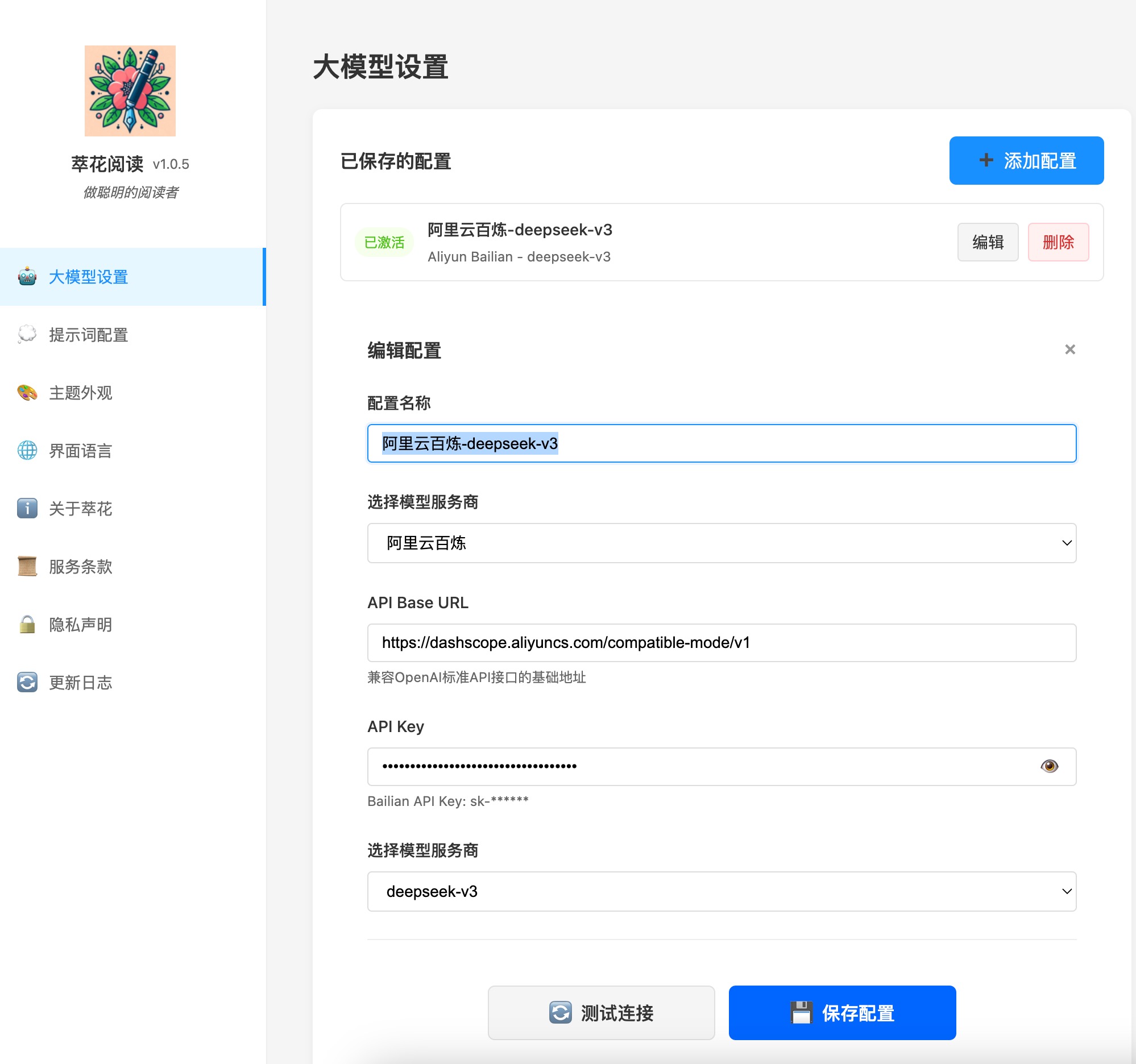
🔒 Privacy Protection
- All configuration information stored locally only
- API keys securely encrypted
- No collection of personal user information
👨💻 Developer
- GitHub: wzfukui/refinereader
- Website: https://refinereader.cuihuaer.com